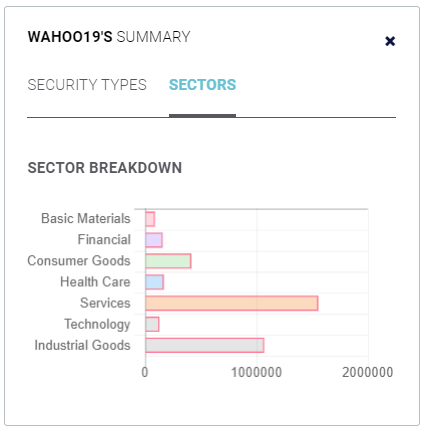What Is TD Bank’s Virtual Stock Market Simulation? It is a portfolio simulation tool for students to get familiar with real market data, buying and selling securities, and managing a portfolio in a controlled environment. Teachers or Instructors can set up a class by defining the “class rules” – what types of securities can be Read More…
Welcome to TD Bank’s Stock Game! This resource packet has everything you need to successfully use our Stock Game in your class; whether it’s remote or in person. Logging In Once you have your account, you can log in directly at TD Bank Virtual Stock Market Game – just click “Login” at the top left Read More…
Evaluating how students diversify their portfolios is one of the key concerns of most classes on our platform. Our new Diversification Report just made this a whole lot easier! The new Diversification Report on StockTrak.com gives you a complete look at how students allocate their portfolios – both by security type and by industry. The Read More…
We take student data privacy seriously – with constant innovations to keep student data secure. However, we work with more and more schools that have their own restrictions on what kinds of personal information can be gathered, even for administrative purposes. To help make sure that all schools have access to our platform, we just Read More…
Our latest enhancement finally brings to bear our real-time, true-to-life Forex simulation! Our previous currency trading simulation allowed trading on a pure cash basis – students could buy and sell currencies at the real-time FX rates. While this is still very instructive, it missed out on the full nuance of Forex trading with dynamic charting Read More…
Administrators often ask for our team to reset individual accounts, or even entire classes after a “practice period” at the beginning of the semester. These requests have been getting so popular that we built it right into your admin pages! Starting in Spring 2020, the “Ranking” report in your administration tools will have a new Read More…
Administrators may have already realized there are two separate Rankings pages- the “Live Rankings” (which is visible for students), and the Rank Report (available in your Class Summary Reports). The rank report uses end of day values from the previous trading day, and includes useful tools for managing your class – including buttons to view Read More…
It takes time to dive into reports on StockTrak, and ensure students are following up with their portfolios as they should. That is why we created our new Activity Report, available for Fall 2019 classes! The new Activity Report shows an interactive graph if your class trading activity over the last 14 or 30 days, Read More…
Instructors who use a lot of assignments have noticed the list is getting long – we now have over 300 activities available. This is great for flexibility, but can be frustrating when setting up assignments each week, avoiding duplicates. With this in mind, we launched our new “Flag Duplicate Tasks”. This new feature will look Read More…
The next time you are setting up Assignments for your class, you might notice a new item at the very bottom of the list – “Assessment”. An “Assessment” is a new type of quiz, added because we received many requests from teachers to have more “Comprehensive” assessment tools for their classes. If you add an Read More…
Many of the most effective class projects using the portfolio simulation have students work in teams. This presents some challenges with the portfolio simulation – striking a balance between cooperation and ensuring accountability for each students. With our most recent update, you get the best of both worlds! The new StockTrak Team Functionality will let Read More…
If you are seeing this message, welcome to the Admin Dashboard! The admin dashboard is composed of 6 independent pieces: Announcements Box – this will show the current announcement you have posted for your class. If you post an announcement, it will appear on the right side of every page for all your students, Read More…
Class Forums are the newest feature added to the trading platform – this will allow your students to post messages, and reply to their classmates, all in one place. Forum posts are short messages, around 500 characters each (a bit more than a Trade Note). We also show the latest forum posts on the right Read More…
One of the most common requests we get from instructors is if students can see each other’s trades. Well, now they can! One of the most common requests we get from teachers is if students can see each other’s trades. Well, now they can! We added a new contest rule, called “Public Portfolios”. If Read More…
One of the most-requested new features in Spring 2018 was cryptocurrency trading, both from students and teachers. You asked and we listened – crypto trading is now available! Cryptocurrencies currently share some of the rules from Stocks, such as the commissions and position limits. However, you can trade cryptos both using a quantity (such as Read More…
With the latest upgrade to the trading platform, students can now take short notes with every trade! We call this “Trade Notes” – a short, 1-3 sentence explaining the rationale of every order, connecting their trades with what is learned in class. As the instructor, you can also require trade notes for your class. When Read More…
The trading platform has recently been upgraded to allow for Team Portfolios – grouping participant’s individual holdings and trades into a bigger Team portfolio. How It Works When creating your next challenge, you will see a new option – “Do users work individually or in teams?”: Selecting “In Teams” will ask how many total teams Read More…
It is essential that students are able to justify every trade placed while managing their portfolio – most instructors already require students to write summaries of their trading activities, usually as a final report or presentation of their portfolio. The only downside is that these summaries are always written with 20/20 hindsight – it is hard to Read More…
First time using Personal Finance Lab? Start Here for our introduction webinar!
See our collection of personal finance, economics, investing, savings, business, math, and social studies lesson plans to kick start your class. Includes over 50 lesson plans ranging across every grade level, with suggested class activities and ways to integrate the stock game and other learning resources, both for in-class activities and homework.
There are over 600 articles, videos, and calculators in the Personal Finance Lab Learn Center. However, we have selected the best 100 for use in personal finance classes, with integration with the Pfinlab Assignments feature.
Teaching a personal finance class? We have some great class ideas on how to integrate the portfolio simulation and educational content with your classes!
To create your contest, log in as an administrator (if you’re seeing this page, you probably already have), and find your Administrator menu at the top left of the page: Video Tutorial This video tutorial walks through each challenge rule, it is about 7 minutes long. Creation Form This is a description of everything you’ll Read More…
Assignments are a great way to manage your class’s activities around the simulation and this learn center, giving you the ability to track your student’s progress in trading, reading articles, and using our calculators. This will be a quick overview of what Assignments are, and how you can best make use of them in your Read More…
Assignments are a great way to manage your class’s activities around the simulation and this learn center, giving you the ability to track your student’s progress in trading, reading articles, and using our calculators. This will be a quick overview of what Assignments are, and how you can best make use of them in your Read More…
3 Ways To Communicate Most changes to the site have a one-week turnaround period for integration, but we do have 3 quick that will improve the way you communicate with your users. These methods always be updated on any information your site would like to deliver – most clients usually use one or two methods, but Read More…
This guide will illustrate the different reporting tools instructors have at their disposal. The Reports page can be accessed under the Administration menu at the top of the page: At the bottom of all Reports pages, there is a button to connect directly with our support team for live support. Video Tutorial This video tutorial will Read More…
Want to find a new way to use the platform in your classes? This is a collection of projects utilizing Stock-Trak submitted from professors around the world. Find great project ideas for a variety of classes, from portfolio management and investments to agribusiness.
This user guide is intended for professors and site administrators as a primer on managing your classes and contests. Recorded Webinar This webinar is designed to get new professors introduced to the site and all of its components. It is just under 15 minutes long, and covers all of the aspects of creating your class, Read More…