
Welcome to TD Bank’s Stock Game!
This resource packet has everything you need to successfully use our Stock Game in your class; whether it’s remote or in person.
Logging In
Once you have your account, you can log in directly at TD Bank Virtual Stock Market Game – just click “Login” at the top left of the page. Teachers and students use the same button to log in.
If you want a link to share on your LMS, you can also take students directly to the login page: https://virtualstockmarket.tdbank.com/login
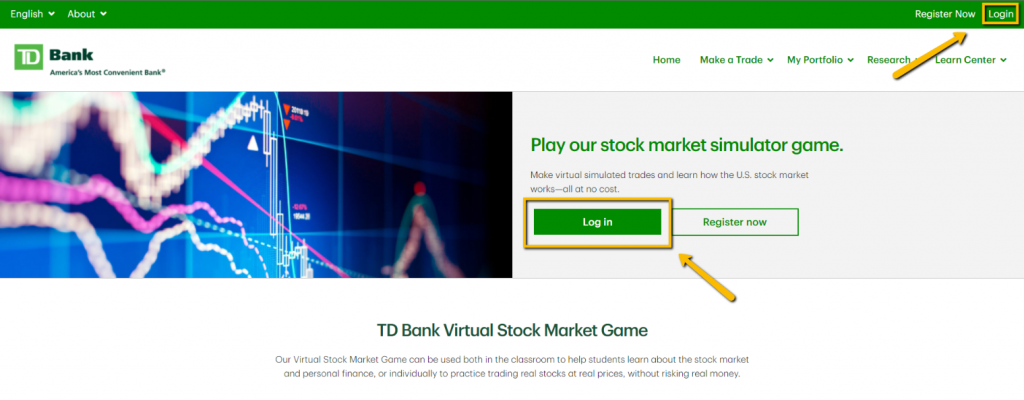
The only difference between your teacher account and a student account is that you have access to an “Instructor Administration” page, which lists your student usernames and passwords, and lets you change their usernames.
When students log in, they are taken directly to the Stock Game. Below are some key areas you should reference if you need help getting started. There are tutorial videos that will explain the basics of investing, how to manage portfolios and how to conduct research on the platform. You can access the Tutorial Videos from the main menu
Your students are able to conduct in-depth research from the Research page on the TD Bank Stock Market site.
Using The Stock Game In Your Classes
This video is a teacher tutorial showing how to successfully use the Stock Game in your classes. It covers the mechanics of how to use the different types of trades, researching companies and managing portfolios.
Learning Library
Expand your students’ understanding of personal finance, investing, economics, accounting and more with our curriculum of assignments and self-grading assessments. Use our lesson plans to guide you, or mix and match topics as you see fit.
You can view the full learning library from the Assignments page. Here are some pointers to help get you started.
- Reward students for completing assignments
- Pace student progress by batching assignments and using the prerequisite feature
- Set dates for each assignment so students have clear start and end dates