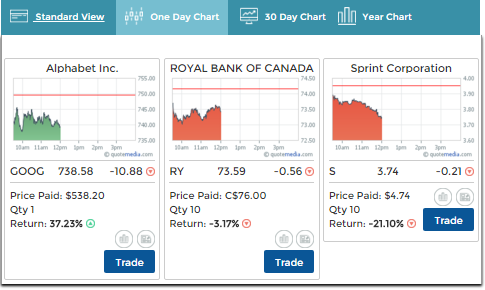In this article we will be looking at how you can use Excel to keep track of your account’s performance. This is meant as a basic guide for people who have little or no experience with Excel. Using Excel To Track Your Stock Portfolio – Getting Some Data Before we can do anything with Excel, Read More…
Your [link name=”trans” dest=”/account/transactionhistory” ]transaction history page[/link] will show you all the orders you’ve placed that have gone through. Features Everything on this page is used to help you see your previous transactions. Action Button This will take you back to the trading page, set to repeat this action. This button will not fully pre-populate Read More…
Your [link name=”closed” dest=”/portfolio/closepositions”]closed positions page[/link] will show an estimated profit and loss from all positions you’ve “Closed” (bought then later sold, or shorted and later covered). Disclaimer The most important note about your Closed Positions is that it is only an estimate, and nothing on this page is used to calculate your portfolio value. Read More…
You can find your Open Positions page in two places: your [link name=”dash” dest=”/account/dashboard”]Dashboard[/link], or your [link name=”open” dest=”/portfolio/openpositions”]Open Positions[/link] page. The only difference between the two pages is that the “Dashboard” version will have all the security types as tabs you can switch between, while the “Open Positions” page will show each type separately. Read More…