Your [link name=”trans” dest=”/account/transactionhistory” ]transaction history page[/link] will show you all the orders you’ve placed that have gone through.
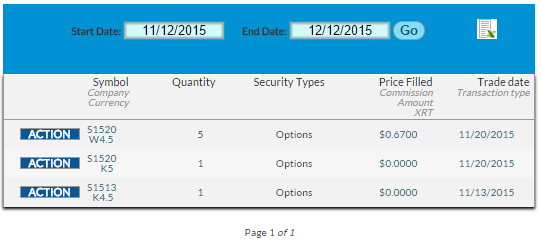
Features
Everything on this page is used to help you see your previous transactions.
Action Button
This will take you back to the trading page, set to repeat this action. This button will not fully pre-populate an Options order (particularly expired options), or Future Options.
Symbol
This is the symbol of what you traded, clicking it will bring up this symbol on the [link name=”quote” dest=”/quotes”]Quotes Page[/link]. Hovering over will give the full company name and the currency you purchased it in.
Changing Dates
You can use the date selector above the table to change the date range shown. This also applies to the Excel export. On some tournaments the content on the page may not update, but you can still get previous information through exporting.
Exporting to Excel
There is a small Excel icon in the top right that will export the transaction history of your specified date range as an excel spreadsheet.
Other Tools
You can also see your quantity, price paid, and date of each transaction. If you hover over the “Price”, you’ll also see the commission charge and exchange rates. If you hover over the date, you can also see the order type (buy, sell, short, or cover).
Uses
Your transaction history, along with your open positions, is the most accurate way to see how your portfolio value is calculated. By comparing the purchase and sale prices, you can calculate the profit (or loss) you’ve made on each trade.
Calculating your profit and loss using the transaction history is the only way to get an accurate view of your profit and loss, and these are the actual values used when determining your portfolio value. By contrast, your Closed Positions page is only an estimate, and can be inaccurate (especially if you buy and sell a security multiple times without “fully closing” your position each time)
