The trading platform has recently been upgraded to allow for Team Portfolios – grouping participant’s individual holdings and trades into a bigger Team portfolio.
How It Works
When creating your next challenge, you will see a new option – “Do users work individually or in teams?”:
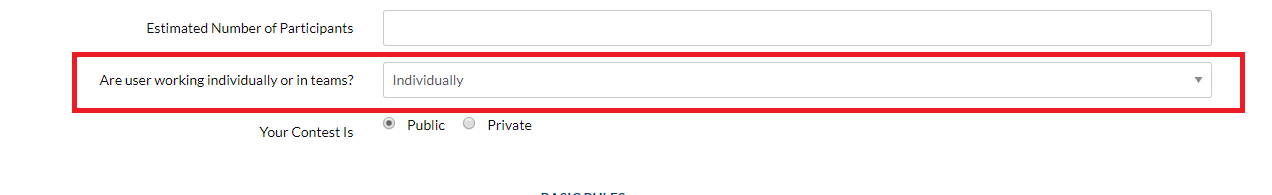
Selecting “In Teams” will ask how many total teams you have:
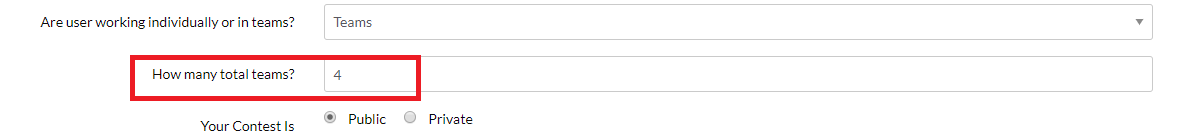
Once you actually create your challenge, we will create this many special “Team Leader” accounts. Distribute one of these logins to teach of your Team Leaders.
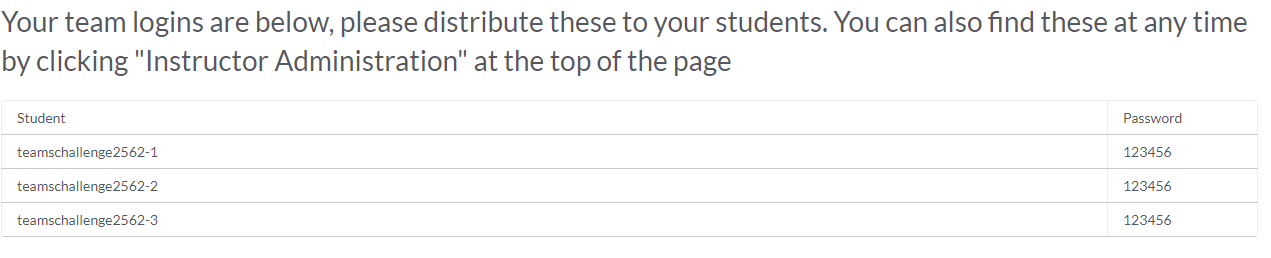
By default, all of the Team Usernames will be “classname” – “team number”, with a default password of 123456. Your team leaders can change both the Team Name and the Password when they log in.
Your team leaders will still also need to register their own accounts separately – Team leaders cannot trade, only view the portfolios of each team member.
Getting Students Into Teams
Once your challenge is set up, distribute the Challenge Invite Link to your students. When they register, they Registration page will ask which team they are joining:
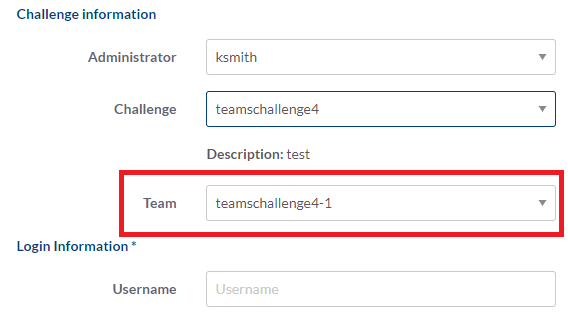
That’s all there is to it!
Team Leaders
The Team Leader accounts work differently than a normal student account, chiefly:
- Team Leaders cannot trade (so team leaders will need their own normal student account to start building their portfolio)
- Team Leaders can view the portfolios and trading history of each of their team members
- Team Leaders can also few the aggregated Open Positions of the entire team.
Viewing Team Members
When a Team Leader logs in, they will have a simplified main menu, focusing only on the Team Tools:

- “Edit Profile” will let them change the Team Name, account recovery email address, and change the Team Password
- “Visit Team” will let them see each of their team members individually, along with each member’s open positions, transaction history, trading notes, and more
- “Team Portfolio” will show the aggregated Open Positions of the entire team, along with what each team member is holding
Aggregated Portfolio and Team Rankings
The Team Portfolio will show all of the open positions of all team members, along with which team member is holding each position. If multiple team members are holding the same position (for example, if two members have both invested in AAPL), each team member’s position will be listed independently (so we can show the accurate P/L for each team member).
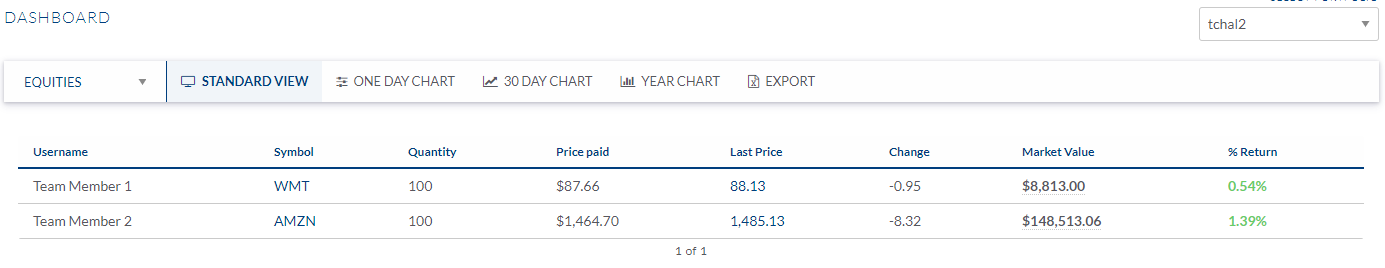
The Team Rankings will also be based on the average portfolio value of the team. Team Rankings can also include Sharpe Ratio – the Team Sharpe Ratio will be based on the average Sharpe Ratio of the team members.
[imgshadow]