Messaging
The trading platform has 3 built-in ways you can communicate with your challenge participants. We call these the “Announcements Box”, “Hello Bar”, and “Overlay”.
1. Announcements Box
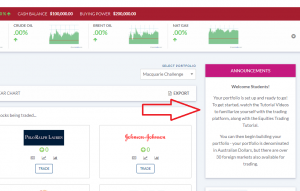 The most basic way to communicate is through the “Announcements Box”. This is a box that appears on the right side of every page of the site.
The most basic way to communicate is through the “Announcements Box”. This is a box that appears on the right side of every page of the site.
You can post an announcement at any time by clicking “Post a message” under your administration menu at the top of the page. Announcements accept any HTML content – this means you can post basic text, but also images, YouTube videos, and any other embeddable content.
Keep in mind that the announcements box is only 290px wide, so keep any embedded images or videos under this width.
Announcements are also specific to each challenge – if you have multiple classes or challenges, the announcement will be separate for each.
2. Hello Bar
The second method available is the “Hello Bar”. The Hello Bar is a banner that can be applied to the top of the screen. Hello bars are applied system-wide, meaning any Hello Bar will appear for all users on the entire trading platform (even if they are in a different class).
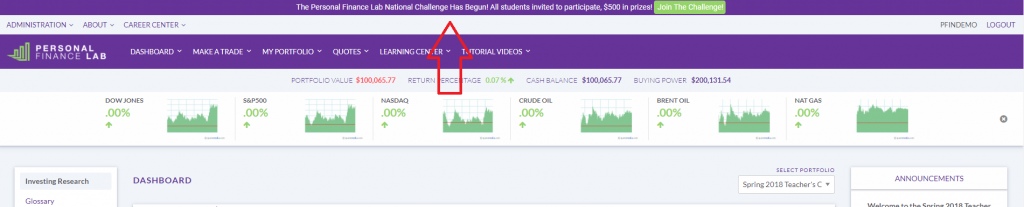
Hellobars can be an effective way to grab attention and feature a link – hellobars are often applied by the StockTrak Team automatically to give notices when markets are closed for holidays, or the system is undergoing maintenance.
You can also feature multiple hellobars at the same time – if you have multiple hellobars, a different one will be displayed at random from those currently active.
Hellobars must be added by our support team – just let them know what you would like to feature, and we can have it up within a few minutes.
3. Log In Overlay
The last available option is the “Overlay”. This is a pop-up message that appears when a user first logs in.
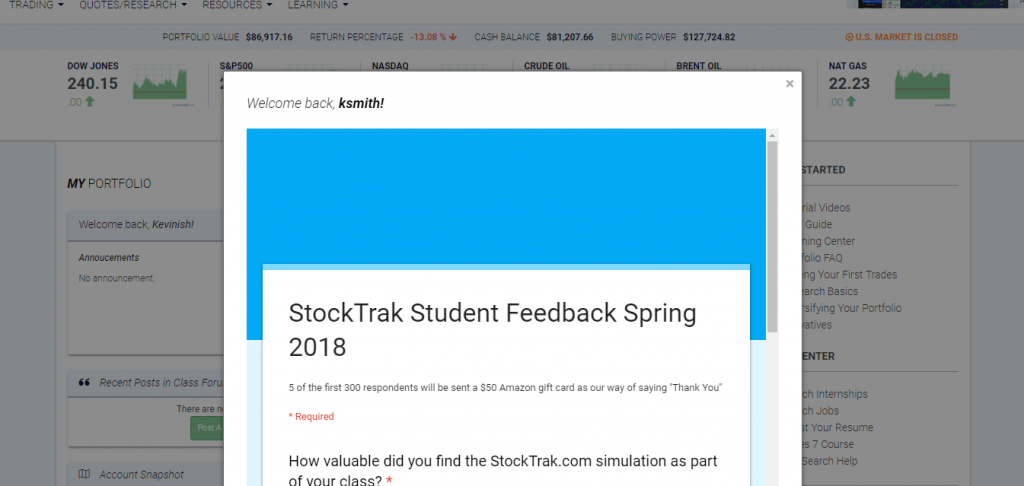
Any images or HTML content can be embedded in an overlay, making it a great way to give reminders and administer surveys. Overlays are also set independently for teachers and students, so you can have one message only for teachers, a different message only for students.
Like the hellobar, overlays can only be added by our support team, usually within 1 day.