If you are seeing this message, welcome to the Admin Dashboard!
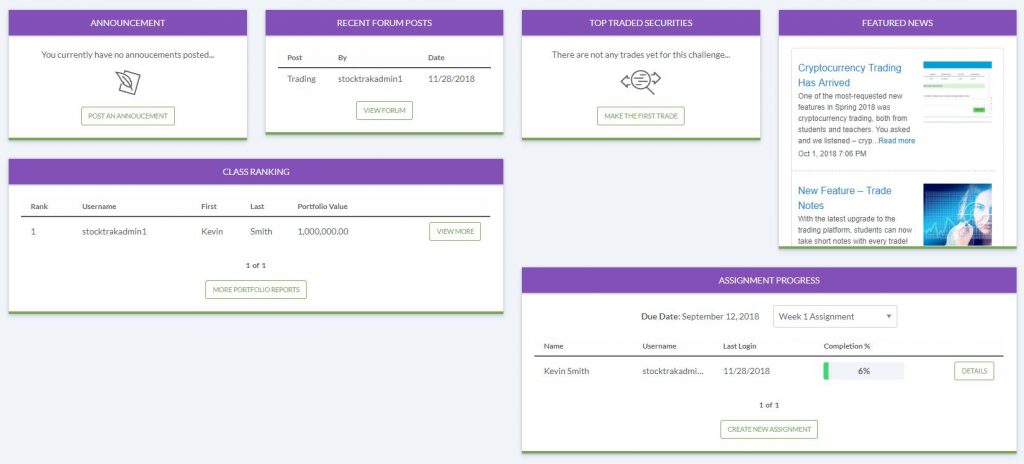
The admin dashboard is composed of 6 independent pieces:
- Announcements Box – this will show the current announcement you have posted for your class. If you post an announcement, it will appear on the right side of every page for all your students, above any existing assignments.
- Forum Posts – this is a snapshot of recent posts to your class forum. If you turned off Forums for this class, it will not appear.
- Top Traded Securities – This will show you the 5 most popular stocks in your class, based on how many students are trading them
- Featured News – This is a News feed from the StockTrak team, available only to teachers and administrators. This will be one of the first places we will be announcing new features, upgrades, and enhancements.
- Class Rankings – This is a quick snapshot of your class rankings, where you can also view the portfolios of the top performers
- Assignment Progress – This is a snapshot of your class assignment Progress Report, where you can get a quick glance of all your students’ progress in one place
If you think we need something else on the dashboard, let us know!